We have all had it happen to us: You click on a link and then realize the page is taking too much to load. You spend many seconds just staring at your screen, and fingers crossed that this will be the one time something actually becomes visible before you throw in the towel. How long does it even have to take?
Site Speed is essential for user experience and SEO. In this blog post, we will discuss the vital link between speed, performance, and SEO rankings and offer some quick tips and tricks for improving your site’s load times.
Importance of Website Speed
Website speed and performance are crucial factors for success in search engine optimization or SEO. A website serves as a crucial foundation for digital marketing efforts, highlighting its role as a constant representative of a brand that must adapt to changing digital trends.
Slow page load times frustrate users and negatively impact their experience on a site. Did you know that 40% of users will abandon a webpage that takes longer than 3 seconds to load?
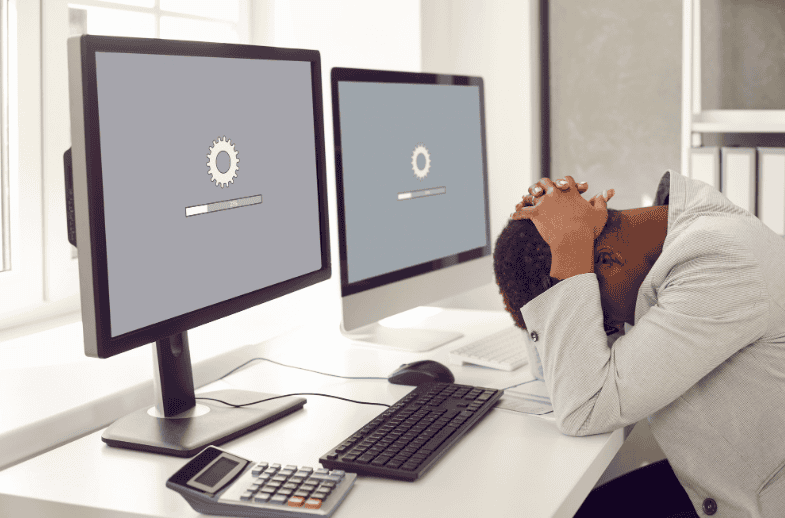
Although speed is one of many factors Google uses to rank websites and has long been tied to average rankings, it could be clearer and drier. Google even said that page experience will be one of the top-ranking signals moving forward, and speed plays a big part in this.
Focus the post on simple steps to measure website speed and optimize web page performance. By doing so, site owners will improve users’ experiences and increase search engine visibility and rankings over time, ultimately leading to increased traffic and conversions from site visitors.
Understanding Website Speed and Performance
We all know that site speed influences user behavior related to bounce rates and time on the site. Enhancing user interaction through optimized design can significantly improve visitor engagement. Slow load times result in a negative direct engagement and conversion rate. Let’s walk you through website speed and performance in a short phase and understand its factors to ensure a seamless experience for website visitors:

Why Website Speed Matters for Search Engine Optimization
Slow Websites Can Actually Be Useful for Business (Yeah, Right)—Let’s start with the obvious. Would you believe it if we told you that 40% of users will leave a mobile site that takes more than three seconds to load? True: if your website is running too slowly, up to half of the users will become frustrated and leave before seeing any content at all.
Speed kills more than just traffic. Google has been calling site speed a ranking factor for years. Your pages will rank lower (receive little to no organic traffic) in search results if their Core Web Vitals are bad, as they check things like load performance and interactivity. But fall beneath the baseline here, and your organic traffic will plunge. Implementing an effective SEO strategy is essential to enhance user engagement and ensure proper indexing, which can help your site rank higher.
When you think about it, it does crack a little bit of sense — why should our users have to wait for content? Neither does Google. They are hoping to provide searchers with snappy, engaging experiences. And if you care about whether or not people can see your site and ultimately buy from it, performance does matter.
Core Web Vitals and Why They Matter
In case you’ve been living under a rock, here’s a quick overview of Core Web Vitals:
- Largest Contentful Paint (LCP): Measures load performance. It should be under 2.5 seconds.
- First Input Delay (FID): Measures interactivity. It should be under 100 milliseconds.
- Cumulative Layout Shift (CLS): Measures visual stability. It should be below 0.1.
Google uses these metrics to determine a page experience signal – think of it as your site’s “speed grade.” A poor score here can seriously hurt your rankings. On the other hand, optimizing for Core Web Vitals means your content has a better chance of appearing higher in search and keeping visitors on your site longer.
Read More: Local Advertising Ideas to Grow Your Small Business
Steps to Improve Website Speed and Performance
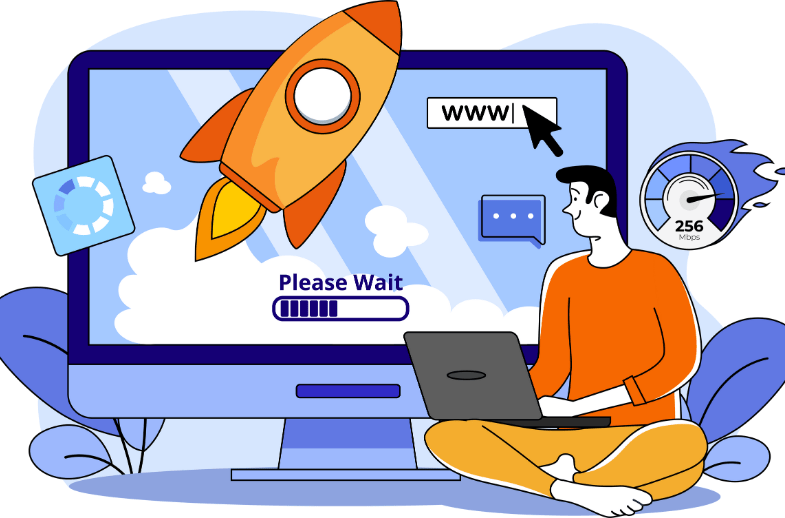
Optimizing Images for Faster Loading for Website Visitors
So, with the basics down, let’s jump into some useful optimizations. Image optimization is an easy win. Mind you, high-quality images can represent more than half of the total bytes loaded on an average web page. No wonder why they are one of the largest speed devils.
The first step relies on available formats, ideally JPG or PNG and WebP. Compressing images reduces their size. Use tools like TinyPNG, ImageOptim, or ImageAlpha to do this programmatically.
Another method usually used to lazy-load images is to display them only below the fold using a library such as LazyLoad. This prevents images from loading from outside the initial viewport area until they are needed.
Combining these best practices will take you only a short time and will yield huge speed improvements with minimum effort. Optimize Images: You want clear, crisp images, but you also need them to be as lean in dimensions and file size (KB or Mb) as possible.
Reducing HTTP Requests
That means anything your page asks for that is not already at the remote location (images, scripts, and stylesheets) will take even longer to load. Try to reduce the HTTP requests your page makes so that its performance becomes faster.
You can do this by slashing redundant elements. Remove as many unused scripts, CSS styles, and markup as possible. Some of your codebase only gets run on some pages.
Bundling and minifying assets is also a win. CSS and JavaScript should be used to combine static files that tell the browser to request them from 2 or more various endpoints. The cache-busting query string in the assets is versioned, ensuring that old files are not cached.
In addition, look into inlining essential CSS and using HTTP/2 server push for requests to run concurrently. This ought to give you an extremely quick site experience, eliminating unnecessary round-trips and making pages load faster.
Leveraging Browser Caching
We’d be remiss, not to mention browser caching. When the browser properly caches resources, repeat visitors won’t have to re-download them on subsequent page views – resulting in lightning-fast speeds.
To take advantage, ensure asset files like JS, CSS, and images specify a far future Expires header like this:
Expires: Wed, 21 Oct 2035 07:28:00 GMT
You can also use service workers and client-side caching for even more robust caching capabilities via libraries like Workbox. Combine these strategies to ensure your critical resources are cached on a user’s device for the long haul.
Using a Content Delivery Network (CDN)
CDNs work by storing static copies of your site files (HTML, CSS, JS, and images) on edge servers located worldwide. This reduces load times and increases perceived performance because resources are beyond those provided by nearby nodes to users. Additionally, optimizing for a mobile device can further enhance user experience, especially when considering the effectiveness of carousels on product detail pages.
Some CDN providers are Amazon Cloudfront, KeyCDN, AWS Route 53, Cloudflare, or Fastly. Among the best are those with pretty generous free tiers that meet all basic personal or really low-traffic commercial use cases well.
A CDN is recommended if you have many global visitors or large asset files. This straightforward implementation provides some responsiveness without having to code too much. If that would be the most comfortable strategy, direct your DNS to their CDN and let their set of machines do all that tricky stuff!
Read More: Challenges Your Tech Startup Will Face in 2024
Minifying HTML, CSS, and JavaScript
Software bloat is the enemy of speed. Minification strips out unnecessary characters like whitespace, line breaks, and comments from code to shrink file sizes. It’s one of the most impactful optimizations around.
For HTML, look into using a compiler-like template for an online minifier. For CSS/JS, leverage tools directly in your front-end build process or IDE like Babel, UglifyJS, Clean-CSS, and Terser.
These take only minutes to implement but can reduce payload by over 70% in some cases. In our book, they are worth it for user experience alone.

Improving Server Response Times
No matter how optimized your front or backend server is, speed still plays a role. Common culprits causing slow response times include:
- Outdated software, PHP versions, plugins
- Excessively large or complex database queries
- Insufficient server resources (RAM, CPU)
- Website hosting on a slow, congested shared server
To remedy this, keep software up-to-date, optimize database queries, enable caching, and use a high-performance managed hosting provider. Leverage services like Pingdom and UptimeRobot to monitor and detect issues promptly. Getting backend fundamentals right is critical for stability and performance.
Measuring Page Speed Performance with Top Tools
Alright, with foundational optimizations covered, how do you actually benchmark progress? Let’s discuss popular free options:

Google PageSpeed Insights
Scan any URL and receive recommendations to improve mobile and desktop page speed. Google PageSpeed is a free tool that audits the performance of any web page and gives optimization suggestions. It breaks out mobile and desktop speeds by real users. Using Google Analytics can further enhance your tracking by providing insights into user engagement and conversion sources.
Check your PageSpeed Insights reports frequently to see which opportunities yield the most speed improvements and have an impact on rankings. This focuses more on front-end optimizations and furnishes a simple score that can serve as a nice entry point to locating the lowest-hanging fruit.
GTmetrix
This is much more in-depth than the speed test, which checks for topics like render-blocking resources, the use of a CDN gzip compression, and many others. Benchmark your site vs top performers. Perfect for keeping track of speed before/after making changes with this tool.
GTmetrix does a comprehensive analysis of how your site loads, breaking down information such as page size, the number of requests made, render-blocking scripts that are choking up your website speed, numerous third-party widgets that are making things sluggish, etc. This free tool is also an excellent resource for following changes over time, including page speed scores.
WebPageTest
WebPageTest goes deeper by simulating page loads from multiple locations (cable, 3G, etc.). It considers real-world network conditions to provide a realistic speed experience. For deeper insights than other options, use WebPageTest to run lab and remote location tests.
It evaluates page speed under various connection types and devices through video recordings. Closely examine the waterfall diagram, performance timeline, and suggestions from the comprehensive reports.
Each of these three tools is valuable in its way. Each container will provide the simplest view of a different aspect of your performance profile. Mix and match as needed. The results will be better for you and your users!
Insights and Recommendations with Google Analytics
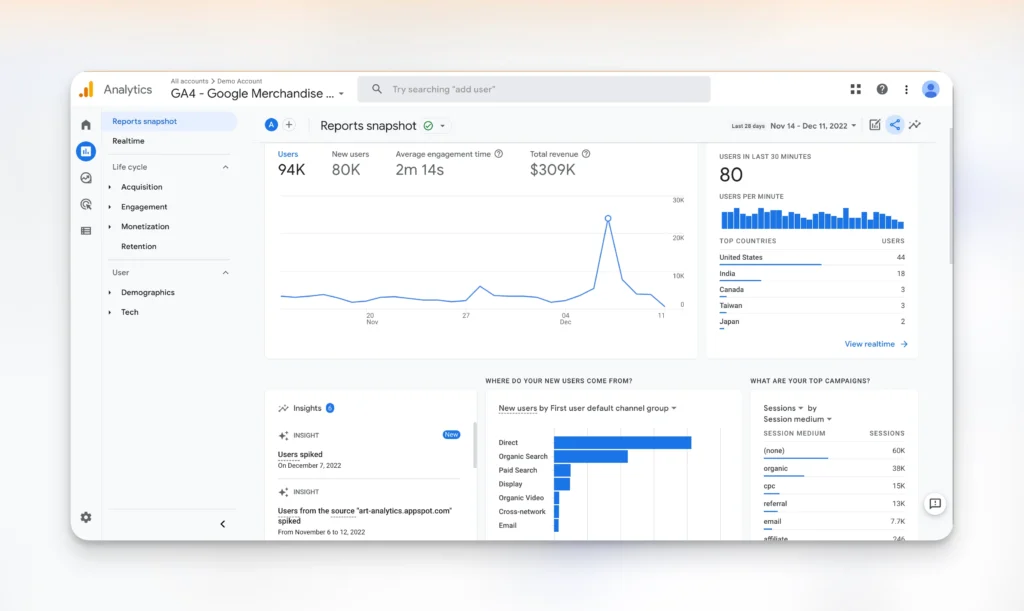
Based on analyzing many websites via tools like PageSpeed Insights and WebPageTest, here are some common insights and recommendations:
- More than 50% of sites have oversized images, which costs significant bytes. Optimize image compression and use more efficient formats. A well-maintained blog can be a central feature of a business website, attracting visitors and driving online traffic.
- Over 30% of home pages lack JavaScript and CSS file minification. Minifying these assets is one of the fastest wins for performance. The home page should clearly communicate the business’s offerings and identity while linking to other important pages to facilitate navigation and engagement.
- Only 10-20% of sites properly leverage a CDN, which provides huge speedups and should be a priority for any production site. Including links to service pages within the website can enhance user navigation and maintain engagement.
- Caching is incorrectly configured or missing on about 25% of sites tested. Leverage browser caching headers anytime static assets are served.
- Mobile performance often needs to catch up to the desktop. Developers must prioritize responsive, optimized experiences across all devices and screens. A visually appealing design enhances user experience and effectively reflects the brand.
Conclusion: Keep Optimizing for Continued Success
To sum up, having a fast, optimized website experience is absolutely core to being truly user-centric and ranking highly in search. Leverage the techniques outlined here, and remember to monitor progress continuously with the above measurement tools.
Monitoring tools also let you continually evaluate page experience across varying conditions. What may load quickly now could slow down in the future due to code or infrastructure changes. Having performance objectives like target Core Web Vitals scores helps you regularly check progress and catch any degradations early.
With the steps provided and a commitment to ongoing enhancements, any site can reach a speed that impresses users and search engines alike. Remember, the top rankings are usually reserved for websites with a virtually instantaneous feel.
Improve Your Website with LeadAdvisors
Performance should always be a constant area of focus as technology changes and site usage evolves. But taking these foundational steps positions your pages for success both today and into the future. Keep at it – your users and search engines will surely appreciate the snappy experience it brings!
To start improving your website speed, we recommend analyzing your site with PageSpeed Insights. LeadAdvisors also offers website speed optimization services to help analyze issues, implement optimizations, and ensure your site maintains top performance over time.
Contact our team today to discuss an audit of your website or to learn more about our managed speed optimization packages. By prioritizing performance with Lead Advisors, you can create faster, more engaging experiences for website users while enhancing your SEO and online visibility.

