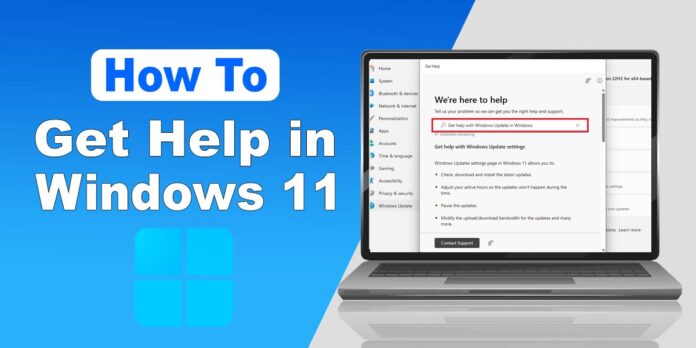Are you facing issues while installing Windows 11 on your device? Or, are you handling Windows issues? Why you don’t get help for assistance? Yes, you are free to get help to solve several issues in your Windows, whether installing or further issues.
Do you know how to get help with Windows 11? If not, I have compiled a guide on that topic to provide free assistance. So, why wait?
Let’s start!
How to Get Help in Windows 11?
Here are some steps to follow to get help in Windows 11.
Step 1- Open Settings
Foremost, you need to click on the Windows like looking button, which is referred as Start button, and access settings.
Step 2- Choose Windows
Now, choose the Windows option from all the given options to proceed with the procedure.
Step 3- Click on Get Help
Here, you have to click on the “Get Help” option.
Step 4- Get Assistance
Finally, you are near to your solutions, whether it is Windows solutions or any other issue with your Windows 11.
What is Windows 11?
Windows 11 is the latest operating system of Microsoft that was released in 2021. An operating system has the capability to rearrange and connect the computer components to operate a certain function.
As per reports and usage, Windows 11 is encountered with several issues due to some little known shifts in computers. If you are facing some issues with Windows 11, then you should get help from the officials to help you out.
Also Read: How to Remotely Access a PC from Your Mobile
What is Get Help in Windows 11?
The Get Help section is a resource hub for Windows users that allows them to have multiple solutions to their Windows related issues. Whether they want guides, frequently asked questions (FAQs), or community forums, they have them in reach.
Furthermore, it also provides them with direct assistance from Microsoft officials through customer supporting programs to resolve their issues. The topic we are discussing right now is all about how Get Help assists users in solving several problems.
Ending Note
Well, you have the proper guide on how to get help in Windows 11 to troubleshoot your Windows issues. In the above section, I have proposed a small introduction to Windows 11 and how an OS works to operate certain tasks.
Therefore, if you are facing some issues with Windows 11, then you should seek assistance from officials to troubleshoot them. In this way, you will be able to solve your problems efficiently.