There are different digital social platforms that allow people to have a customized experience. The same thing is happening with Discord. It is a social media platform where people can interact with each other via texting or calling. This whole experience is being revolutionized with the help of Better Discord. It is a software designed to help people customize their Discord experience in different ways. It does this by offering themes and plugins to users. In this article, we are going to discuss it in detail. So, let’s start.
What is Better Discord?
Better Discord is a third-party application that works with Discord to customize its different factors. They include things like changing themes, chat bubble designs, etc. It acts like a service provider that lets you design Discord the way you would like to use it.
Discord isn’t a very complicated platform. It is basically run on servers. Users can create their own servers and add other people to them. In case they’re not satisfied with the default designs and settings, they use Better Discord to make improvements. This software doesn’t work separately. Instead, it is downloaded into your system. After that, it integrates with the main application and starts working accordingly.
Major Features of Better Discord
Here are the details of these features:
Free availability
This software is available for completely free. Usually, third-party platforms charge users in order to let them customize. But that’s not the case with Better Discord. You can download and use it for completely free.
Easy to use
It may appear that making changes in a popular social media platform is a very technical thing to do. In some ways, it actually is. But these technicalities are handled by the software itself. You don’t have to worry about them. You can make all of these changes very easily. That is because of the ease of use of this software.
Customizing themes
One major reason why people use this software is customizing Discord themes. They can change the way their joined servers look like. There are different pre-built themes available on this site. They can help you change the platform’s appearance completely. For example, you can change color schemes, backgrounds, fonts, etc., with this provider.
Plugins installation
Another big use of Better Discord is plugin installation. These are actually extensions that help you run the platform easily. There are different of them available. They are basically used for the following purposes:
- They make the chatting experience better. They do it by changing formats, emojis, etc.
- Some of them help the user manage their servers properly. They can use different tools for moderation and automation in them.
- Some plugins also help in the performance optimization of the platform.
Developing features
Besides enjoying basic perks, you also get some developing features. They include things like JavaScript editor. These things are used to make themes and plugins on your own.
How to Download Better Discord?
You can download this software directly from the website. Here are the guidelines for that:
Downloading
First, you need to download the installer of Better Discord. Once you are on their official site, click on the “Download” button. This will directly start the installer download.
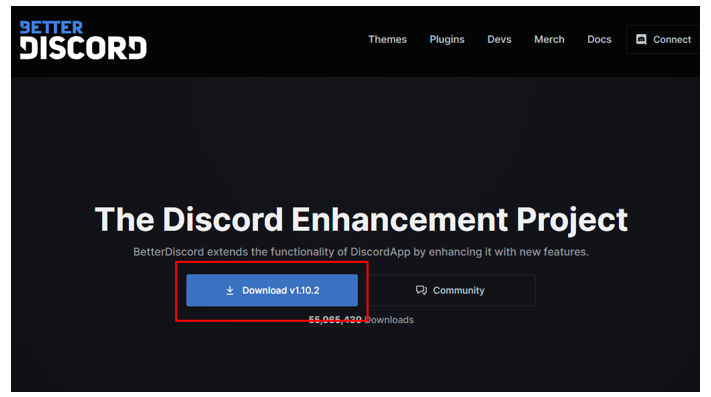
Installation
Once it’s done downloading, open the installer.
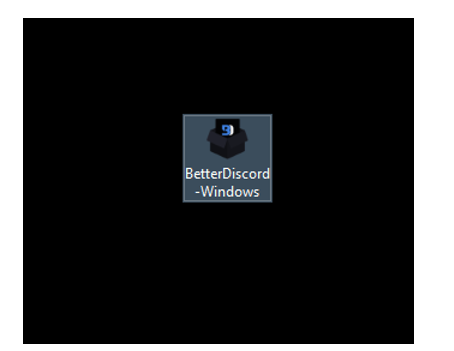
Now, select the installation option and click “next”.
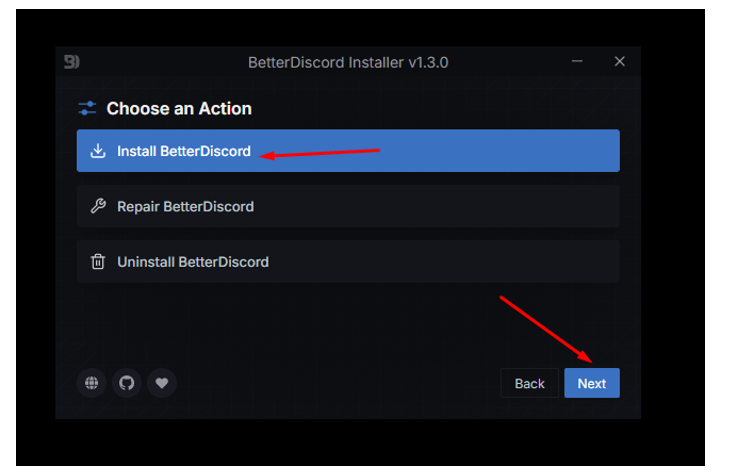
Here, select the “Discord” button and hit Installation.
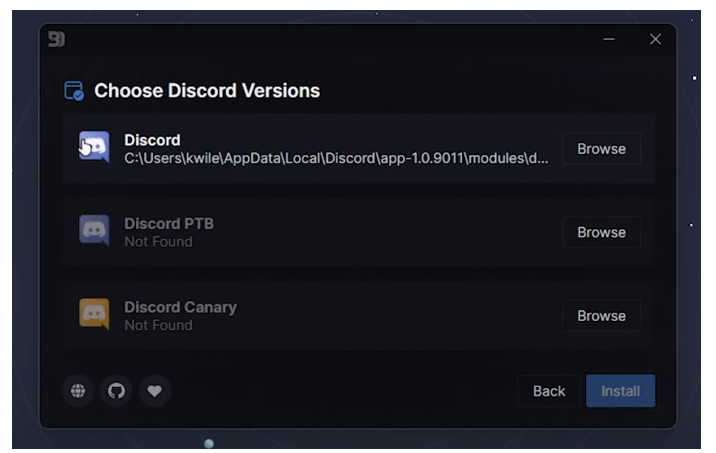
Once the installation is complete, you can find its relevant options in the platform settings.
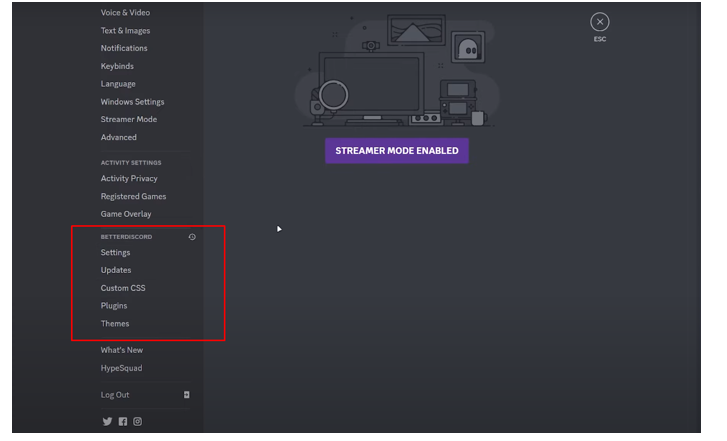
Legal and safety concerns
One thing that you have to understand about Better Discord is that it is not officially offered by the original platform. Instead, it is simply a third-party extension that can customize the software. So, many people are concerned about the safety as well as the legality of this software.
This is completely legal software and you don’t have to worry about it. That is because it doesn’t do anything illegal. It just customizes the platform. The same goes for the safety. You can start using it without worrying about your data security.
Tips for Using Better Discord
Here are some useful tips for using this software tool:
- Make sure to install the latest version. It will offer you the newest features provided by the developers.
- It can offer a better experience if you use it with the installed version of Discord instead of the browser one.
- If you run your own server, try out multiple plugins. In this way, you will get to know which one of them helps you manage it better.
- The same goes for the themes. Try out different of them and find the one that is the best for you.
Conclusion
In conclusion, Better Discord software is being used by thousands of people around the world. It is helping them make their Discord experiences a lot better. It does it by offering different customization options to users. These options are related to changing themes of the user interface.
They are also related to installing different plugins. Both of these things enhance the look and the functionality of Discord. This makes this extension tool one of the best theme providers for Discord. We have described its features in detail in the information given above. Some useful tips for using it in a better are also discussed.
Frequently Asked Questions (FAQs)
Is Better Discord free to use?
Indeed. This software tool is completely free to use.
Can I make my own themes with it?
Yes. It offers tools that can help you make your own themes.
Is it a safe tool to use?
Indeed. This tool is fairly safe to utilize.

