Editing video has become a lot easier due to the introduction of many software and tools. They provide users with features that can help them transform their imagination into reality. Selecting one of these tools might be confusing for editors because there are so many of them accessible.
So, we’ll talk about some of the best video editing tools in this article that you can use this year. They offer several features that make editing fun and convenient. Let’s start.
Best Video Editing Tools
These tools are discussed below:
1. Adobe Premiere Pro:
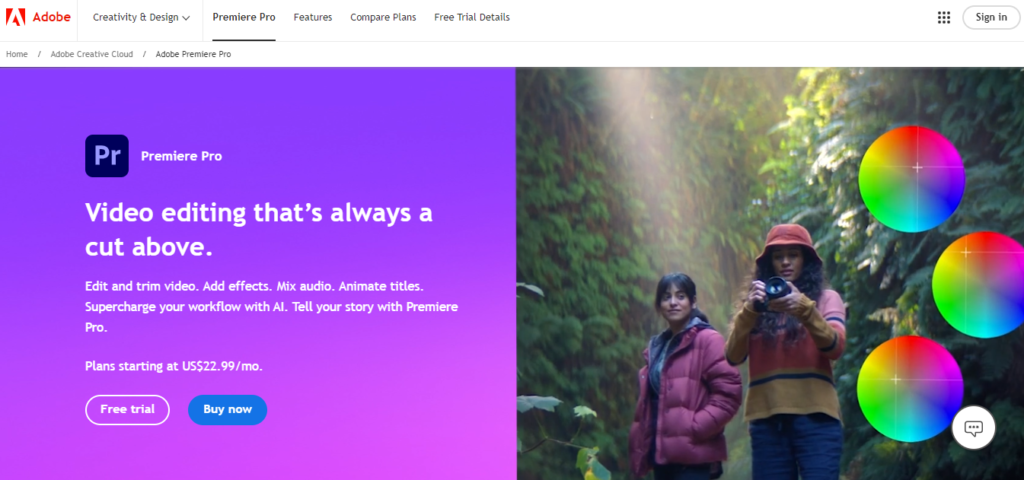
Adobe Premiere Pro is an editing tool designed for experts. Almost any kind of professional editor can utilize this software, which makes it special. Whether you want to edit a short YouTube video or a proper documentary film, it can help you with that. It’s got all the necessary tools that can do this job. These tools are detailed and customizable as well. This means that you can configure them to use in a way that you prefer.
This software allows you to edit the video in an easy way as well. You can add different types of layers and sound effects to the video. Keep in mind that you may have to spend some time learning about this software. Adobe gives you different tutorials in order for that.
Pros:
- Good for every type of professional editor.
- Customizable tools and features
- Professional-level performance
- Supported with Adobe Cloud service
Cons:
- Can be a little hard to learn for beginners.
- Only gives you a week of free trial.
2. DaVinci Resolve:
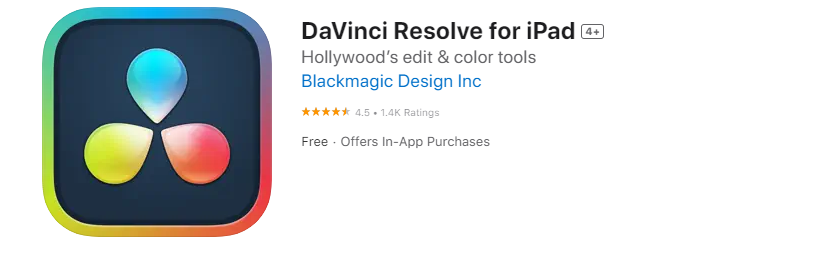
If you’ve been editing videos for a while, you should definitely try out DaVinci Resolve. That is because it is a professional-level editing software. You can use to edit any type of video. The reason why it is considered the best choice is its free nature. This means that you can use all of its available features without any cost.
It is developed by Blackmagic and can run on multiple operating systems. This tool can do a lot of things for you. However, it is well-known for color grading and audio transcription. If you are an individual editor working for yourself, trying out this tool might be beneficial for you.
Pros:
- Free to use.
- Compatible with multiple operating systems
- Extensive color correction features
Cons:
- Not suitable for beginners
- It is node-based.
3. Lightworks:
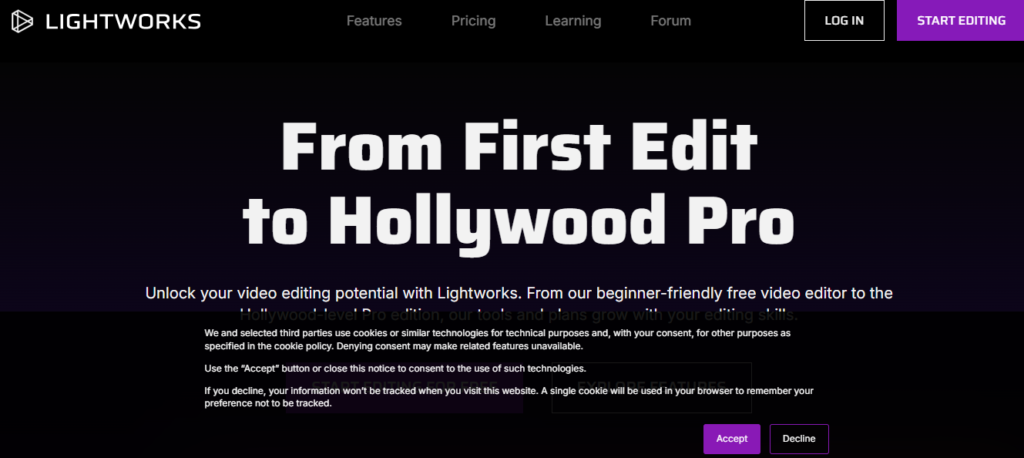
Lightworks is one of those video editing tools that can be the right choice for beginners. There are several reasons for that. For example, this tool has a simple drag-and-drop editing method. You can use its tool easily this way. The site claims that the tool has been used in several Hollywood movies. This software is of a freemium nature. The free version, as you can assume, comes with limited features.
On the other hand, the paid version gives you access to more advanced controls. The good thing is that both of these versions have the same interface. Its user interface is both attractive and customizable. It can run on different operating systems as well. In short, it is a tool for those beginners who aspire to be professionals quickly.
Pros:
- Cross-platform
- VFX tools available
- Good for social media content creators
Cons:
- It exports files only in MPEG format.
4. HitFilm:
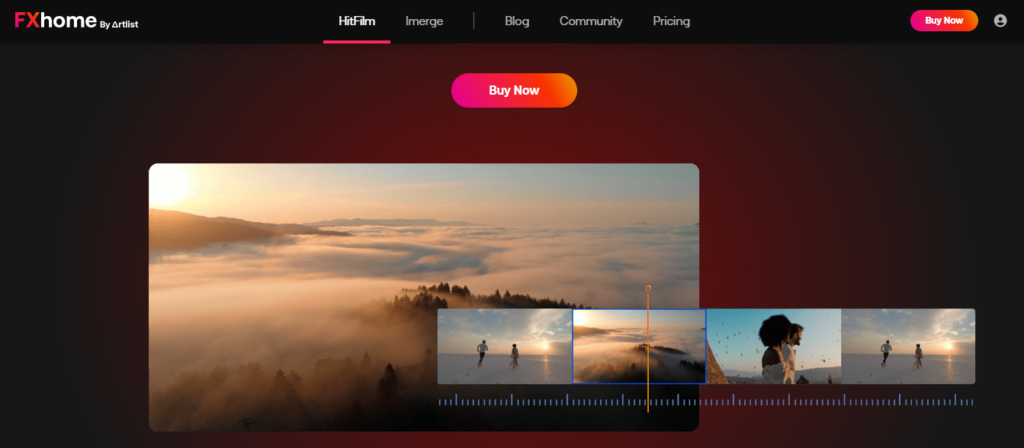
HitFilm is a versatile editing software that you can use both on Windows and MacOS. It’s good for beginners due to its user friendliness. It is also useful for those professionals who create simple social media videos. That is because some of its major features can be used via the drag-and-drop method.
Another specialty of this website is its built-in VFX editor. Other key features include transitions and subtitling It is free for those who are good with using it with limited tools. If you want some high-end editing tools, there are two different pro tiers for that. However, you have to understand that this software demands high system requirements.
Pros:
- Multiple pro versions
- Easy drag-and-drop editing
- Works both on Windows and Mac.
Cons:
- High-end system requirements
5. Shotcut:
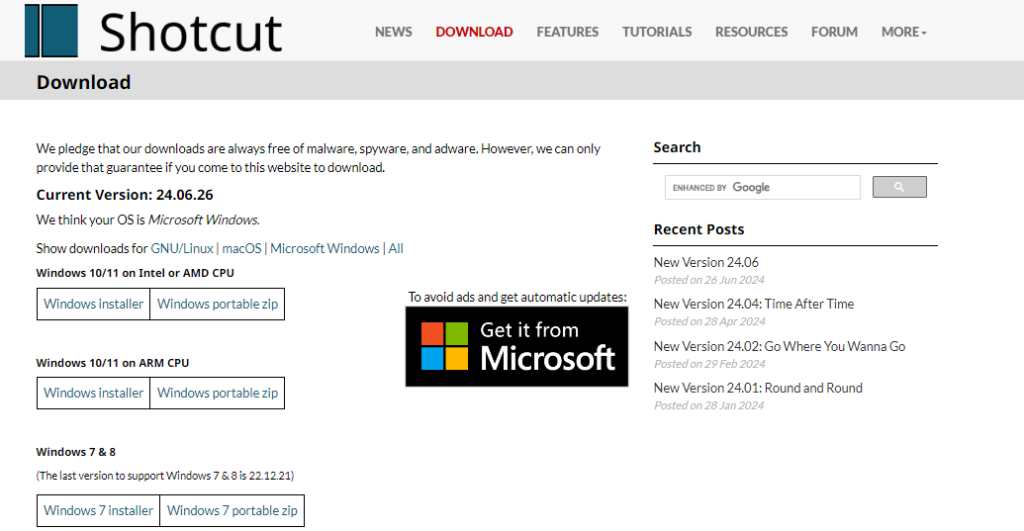
The last name in the list of the best video editing tools is Shotcut. It is not a fancy or high-performing tool. This indicates that it is the right choice for beginners. It offers a simple interface that lets you control all the built-in tools easily. It offers some unique features as well. For example, it can help you with direct live streaming. Its media importing procedure is also very simple. Besides this, you get a decent number of filters and effects that you can use.
This tool can support up to 8K resolution. Besides this, it supports multiple video formats and webcam capturing as well. These features tell us that this tool can be a great choice for YouTubers.
Pros:
- Works on different operating systems
- It has multiple effects and filters.
- Supports different video formats
- It has an open-source nature
Cons:
- Some of its features may crash during editing.
Conclusion
A lot of video editing tools have made editing a lot more convenient and faster. The whole credit goes to the features they offer. Besides them being available in large numbers, you only have to check out a few of them. That is because they top the list and offer you features that both a professional and a beginner need. We have discussed some of these tools in the information given above. We have described their positive and negative points as well.
FAQs
Is Adobe Premier Pro good for beginners?
It is not good for absolute beginners. If you know the basics of editing, you can learn it with a little effort.
Can DaVinci Resolve edit professional movies?
Yes. This software contains the ability to edit professional movies.
What type of system do I need to use this software?
There’s no definite answer to that. The system requirements vary for each software.

