A professional-looking presentation can make a big difference, as it is key to a successful pitch deck, business meeting, product promotion, etc.
While working on one, you might want to create your presentation quickly, easily, and with no mistakes. For this, you need to choose reliable software.
So, you’ve got a task to create a presentation, and wondering which presentation software you should use?
If so, this blog post is for you; keep reading!
Here I am going to explore the 5 best presentation software for marketing, sales, and business. Each option reviewed has its own strengths and weaknesses that make it suitable for different needs and preferences.
Now, let’s see which software works better for you!
Best Presentation Software
1- SmartSHOW 3D
Are you looking for software that is easy to use and full of handy tools? Then SmartSHOW 3D might be the right choice for you. In its library, you’ll discover 500+ animation effects and transitions, 200+ free music tracks, and 250+ customizable templates.
While the ready-to-use templates simplify the process, you can also get into creative flow and design your slides from scratch. With this software, you can record voice comments, sync music with slides automatically, edit presentations using layers, create your own animations, and more.
If you make presentations to post them on the Internet, you might also like the exporting options, as SmartSHOW 3D lets you save projects for popular websites and platforms. They include YouTube, Vimeo, Instagram, Facebook, etc. By the way, the software also has an embedded photo editor, so you can tweak your images without any third-party tools.

2- Haiku Deck
In Haiku Deck, you get access to millions of stock images that you can insert into your own slides. The presentations you create with this software are hosted online and allow for easy recording of audio narration, exporting projects as videos, or saving them in the PowerPoint and Keynote format for offline viewing.
On the downside, it doesn’t have any options to add tables for organizing your data, animations, or transitions to create a seamless flow between slides. Also, some users have complained that their photos get cropped or rotated after being uploaded.
Note: We have created a list of the Best eSignature Software that can help you choose the right tool to sign your documents online.
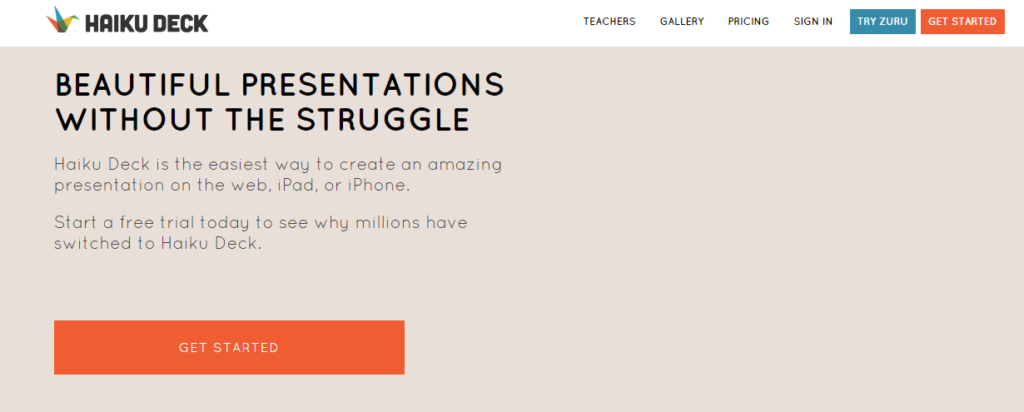
3- Keynote
Many sales and marketing pros choose Keynote as its drag and drop features makes creating good presentations quick and easy. One of the amazing features of Keynote is its ability to create dynamic and interactive presentations.
You can add animations, transitions, and even interactive charts that can engage your audience. The software also allows for collaboration, so teams can work together on presentations in real time.
Since it is primarily designed for iOS, users on Windows or Android may find it challenging to use. To access your projects from a PC, first you’ll need to save the file as a .pptx or .pdf. Additionally, while Keynote is powerful, its learning curve can be steep for those unfamiliar with Apple’s interface.

4- Slidebean
Slidebean is a presentation tool that takes a unique approach by focusing on design automation. Users can input their content, and Slidebean will automatically create a well-designed presentation for them.
This is especially useful for marketers who may not have much time to spend on starting from scratch. The program has a clear interface that you can navigate through with no problem. Nevertheless, some users consider the software overpriced.
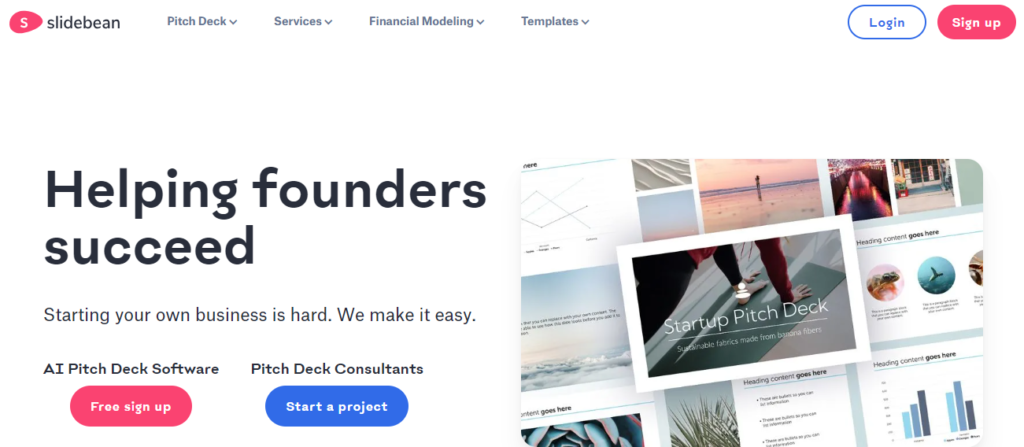
5- PowerPoint
PowerPoint has been around for decades and is a staple in many business environments. One of its significant advantages is its familiarity – most people have used PowerPoint at some time in their life, and that experience makes the editing process easier.
The software includes powerful graphic tools for creating charts, diagrams, and infographics directly within the platform. However, if your company is on a tight budget, purchasing this software might be rather costly. Some users also consider the PowerPoint interface confusing.
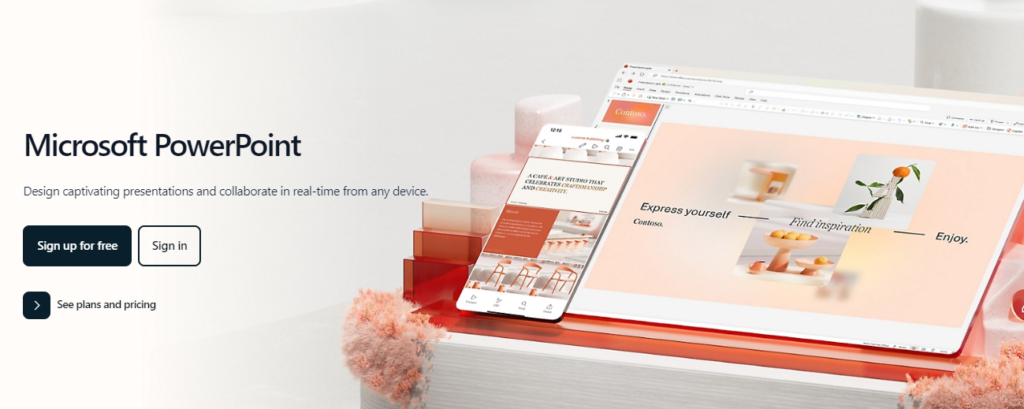
Final Thoughts
Now you know more about some giants in the presentation software world. Choosing the right software for business requires careful consideration of your specific goals and needs.
Once you identify your audience and the type of content you will present, you can check out the features available in each software, their collaboration capabilities, and integration with other tools.
Other important factors are accessibility, cost, and the level of customer support. With the right tool at hand, you’ll take your slides to the next level and leave your audience in awe.

