Days are gone when everyone requires a PC or laptop to manage their essential tasks and carry out essential activities. Now, smartphones are capable of doing everything, and technological advancements have delivered more comfort. Several apps are available for Android users to accomplish their office work and communicate effectively with team members while sitting anywhere. However, some have outclassed all their others in terms of functionality and performance.
In this guide, I have enlisted the best Android apps for the workplace. You must understand their features and pricing to make an informed decision.
Best Android Apps for Workplace
After downloading and using a wide range of applications available on the Play Store, I managed to create this rundown on the best Android apps for the workplace. Understand your requirements and preferences to pick the best option.
Google Drive
Google Drive is the first to be listed in this rundown because of its exceptional compatibility with Google Suite. You can upload your files to the Drive and keep them secure for as long as you want.
Key Features:
- Allows users to store files online, freeing up local storage and enabling access from any device.
- Cloud storage for easy file sharing and collaboration
- Users can share files and folders with others.
- Integrates with Google Docs, Sheets, and Slides
- Saves time by making it easy to locate documents based on keywords
Pricing
- Basic: $1.99 per month
- Premium: $2.99 per month
- AI Premium: $20.99 per month

Microsoft Office Suite 365
Word, PowerPoint, and Excel are the most widely used applications in the business landscape. All of them are now available in the Microsoft Office 365 app. You can head to the Play Store and search for this app to download and use it on your smartphone.
Key Features:
- Word: Create and edit text documents with advanced formatting options.
- Excel: Manage spreadsheets, perform calculations, and create graphs.
- PowerPoint: Design and present slideshows with multimedia support.
- OneNote: This app helps you create notes and save essential information
- Integration: The app works quite effectively with other tools
Pricing
- Personal: $6.99 per month
- Family: $9.99 per month
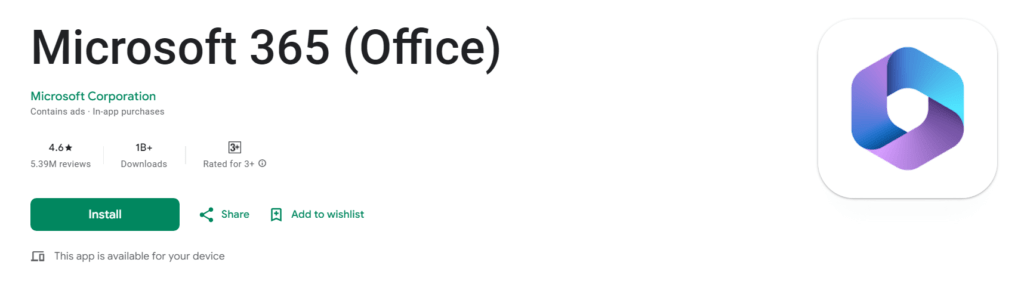
Zoom
Workplaces always achieve success when they have a good communication channel to share their insights between teams. Zoom is considered the best choice in this regard as it can help you host meetings and webinars to make sure that business owners can communicate with every employee.
Key Features
- High-quality video meetings with support for large groups.
- Share your screen for presentations and collaboration.
- Record meetings for later reference.
- Divide participants into smaller groups for focused discussions.
- Integrated chat feature for real-time communication during meetings.
Pricing
- Pro: $12.49 per month
- Business: $18.32 per month
- Business Plus: Custom quotes
- Enterprise: Custom quotes

Dropbox
Dropbox has also made its entry in this rundown as it is a comprehensive application for document sharing and storing. Above all, it lets multiple users work on same file at once. Moreover, the interface is very simple. Thus, everyone can access and utilize its features conveniently.
Key Features
- File Storage: Store files securely in the cloud.
- File Sharing: Dropbox lets you send the files to other members.
- Collaboration: Many people can work on the same file simultaneously.
- Access Control: You can change the permissions before sharing the files.
- Integration: Connect with other apps like Slack, Trello, and Adobe.
Pricing
- Plus: $9.99 per month
- Essentials: $16.58 per month
- Business: $15 per month
- Business Plus: $24 per month
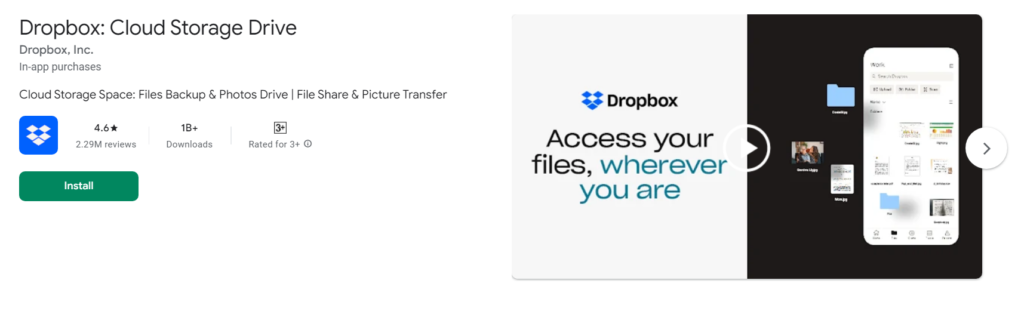
Slack
The next Android app in this list is Slack. It is also a powerful communication and collaboration tool. Unlike its counterparts, it lets you create channels for different projects. Resultantly, you can monitor the performance of every task effortlessly and keep everything in a loop.
Key Features
- Channels: Organize conversations by project, team, or topic.
- Direct Messaging: Send private messages to colleagues.
- File Sharing: You can share documents, images, and other files.
- Integrations: Also, it works with other apps like Google Drive, and Trello.
- Searchable History: Access past conversations and files easily with a robust search function.
Pricing
- Pro: $4.38 per month
- Business+: $15 per month
- Enterprise: Custom quote

Asana
Lastly, I have placed Asana among the best Android apps for the workplace. It is currently the best project-tracking app that helps teams to plan and organize their work. Moreover, it is useful in managing complex projects with different stakeholders at once without any unwanted trouble.
Key Features
- Task Management: Create, assign, and track tasks with due dates and priorities.
- Projects: Organize tasks into projects with custom workflows.
- Timelines: Visualize project schedules with Gantt charts.
- Dependencies: Define task dependencies to manage project timelines better.
- Integration: Connect with other tools like Slack, Google Drive, and Microsoft Teams.
Pricing
- Personal: $0 per month
- Starter: $10.99 per month
- Advanced: $24.99 per month
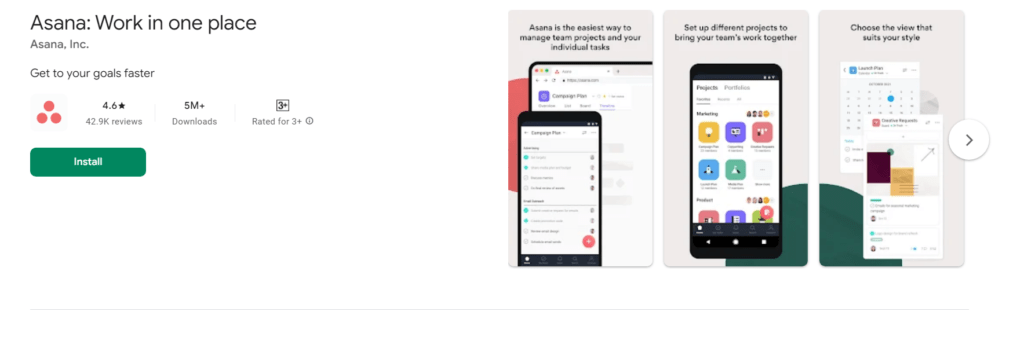
Final Anticipation
These are the details about the best Android apps for the workplace. This modern-paced world requires close collaboration between different teams and management to work on a project and achieve targeted outcomes. Although a large number of options are available on the web, you must pick the ones that are highly functional and meet your requirements. The applications mentioned in this guide are the most functional and productive ones. You must incorporate them in your business strategy to take your progress to an advanced level of success in a more effective and efficient manner.
FAQs
Which app is best for office work?
Many apps, including the likes of Asana, Google Drive, Zoom, and others, are the top choices for office work as they help in accomplishing different vital tasks.
Can Android run Office?
Microsoft Office is a powerful tool that was previously available only for laptops and PCs. However, technological advancements have made it available for Android users as well.
Which app is best than Google?
Although a number of apps such as Bing, Yahoo, AOL, and DuckDuckGo are making their mark in the world, Google is still considered the most dominating app.
What is a productivity tool?
Productivity tools or apps are software that are designed specifically to streamline different tasks and workflows.

