Do you know what your IP address is? Knowing your IP address is essential because it helps you locate your device on the internet. Furthermore, it informs you about the websites you can visit. Several tools, like Whoer IP, provide services to determine users’ IP addresses and owner details.
You may have heard of it before, but I have compiled a comprehensive blog post on what Whoer IP is and how you can use it to find your IP address and domain. If you are keen to learn more about it, then continue reading!
So, Let’s Start!
What is Whoer IP Address?
Like IPSaya, Whoer IP is a web-based online IP locator that allows users to find their IP address and associated domain names. Moreover, it has the potential to determine the owner’s details precisely, working like a potential tool to find IP sources.
This tool works like the Whois tool and locates the IP address on the internet in this global village. In addition, users will be able to determine the geographical location of their IP by connecting the dots together.
How to Use Whoer IP for Domain Lookup
Here are some simple steps to use Whoer IP for domain lookup.
1. Access Website
Firstly, you need to follow these steps to access the website for domain lookup.
- Step 1- Open a “New Tab” on your internet browser.
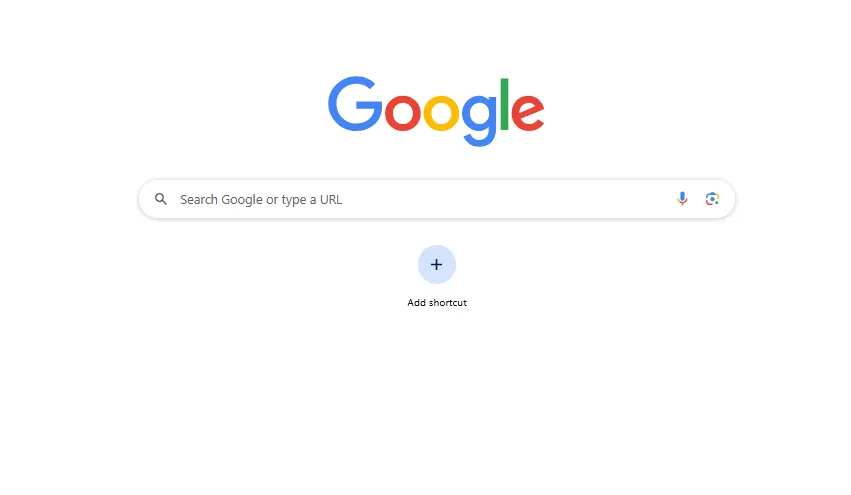
- Step 2- Search for “Whoer IP for Domain Lookup” in the search bar.
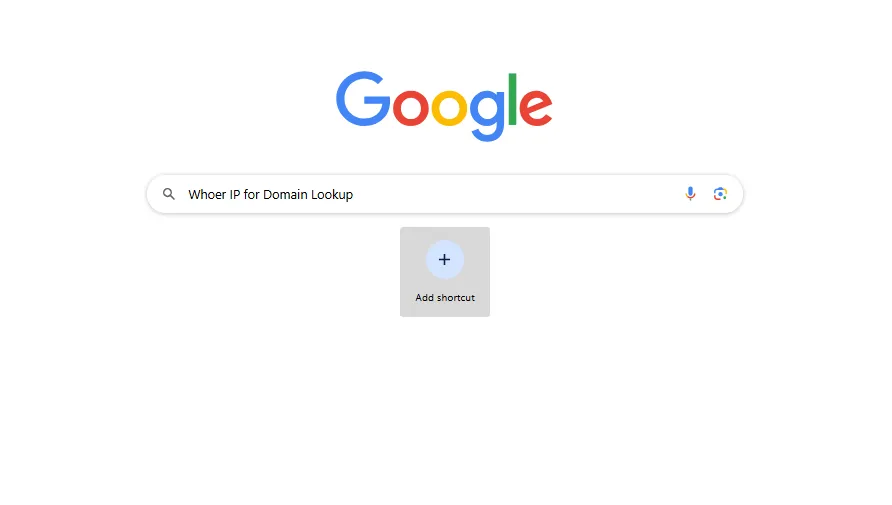
- Step 3- Access the official website in the search engine results. Alternatively, you are free to access the site through this: “whoer.net/checkwhois.”
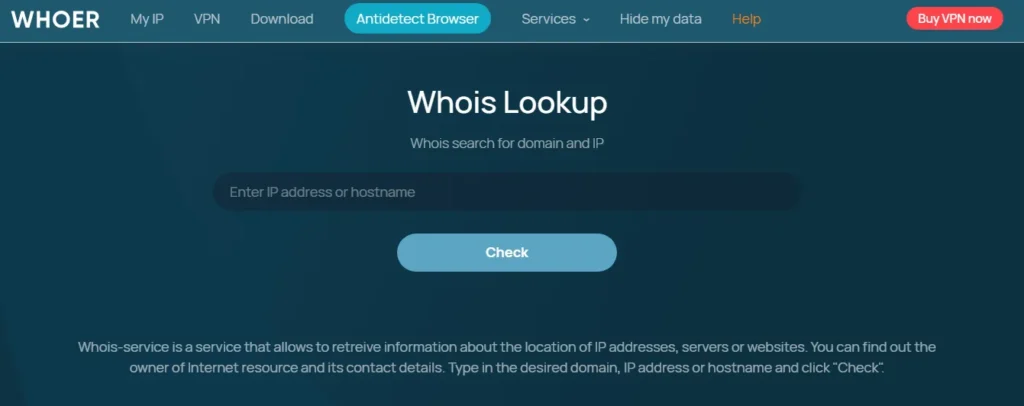
2. Enter Domain Link
Follow these simple steps to proceed with the procedure.
- Step 1- Open the website for which you want to conduct the lookup query.
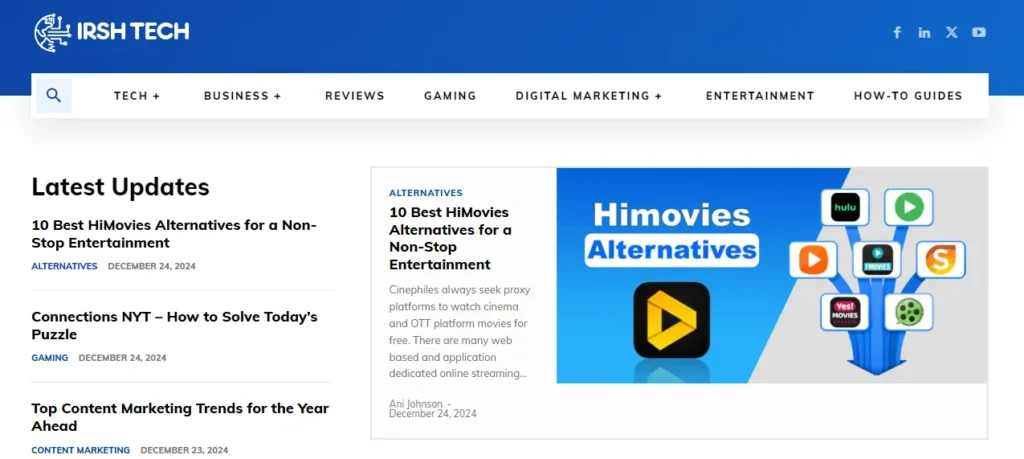
- Step 2- Copy the Domain, only.
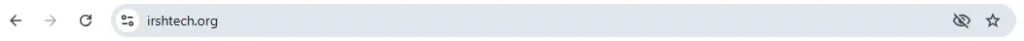
- Step 3- Paste the Domain in the blank box on the Domain Lookup site and click on the enter button.
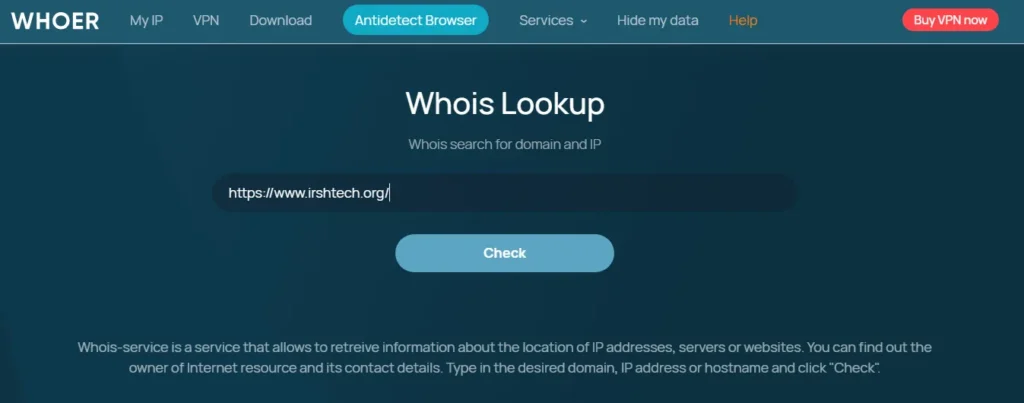
3. Analyze Results
To find results, you must scroll the screen down.
- Step 1- Scroll down the screen.
- Step 2- Finally, the results of your query will be presented.
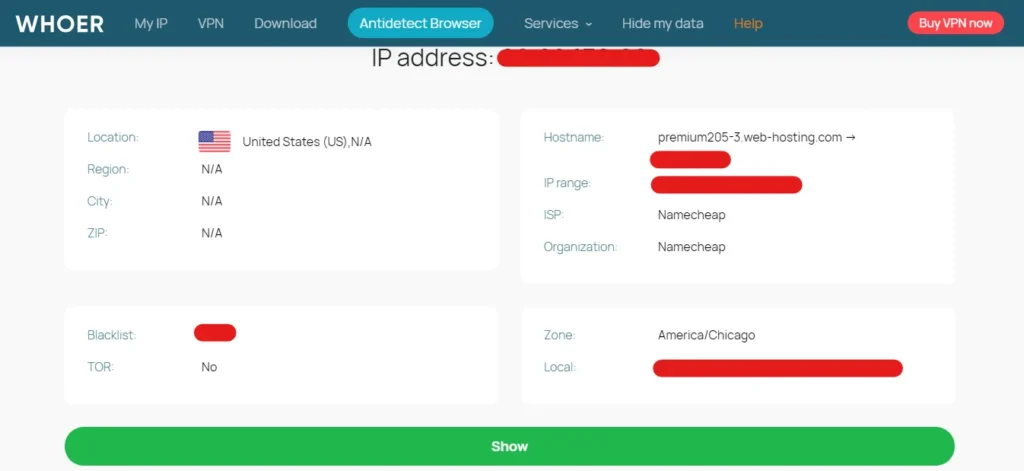
How to Use Whoer Whoer IP Address Lookup
Here are some simple steps to use the Whoer IP lookup for addresses on the internet.
1. Access the Site
Follow these steps to access the site on your preferred device and preferred website.
- Step 1- Open a New Tab on your preferred internet browser.
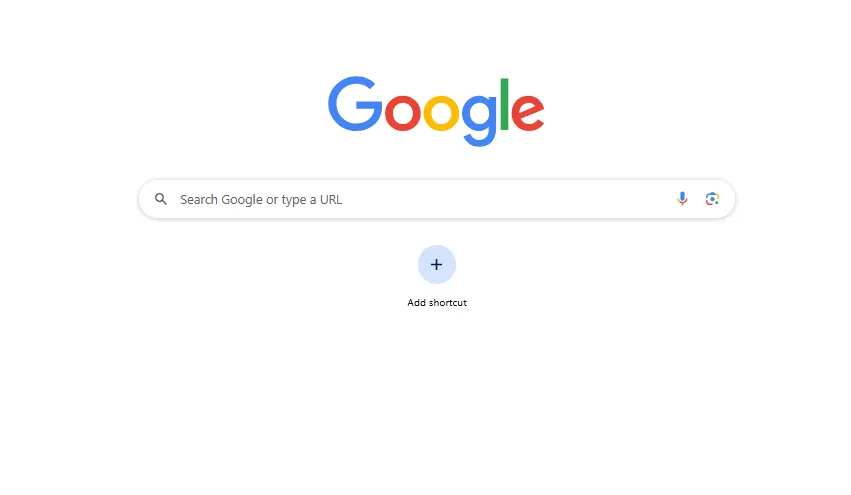
- Step 2- Type the “Whoer IP address” in the search bar and press the “Enter” button.
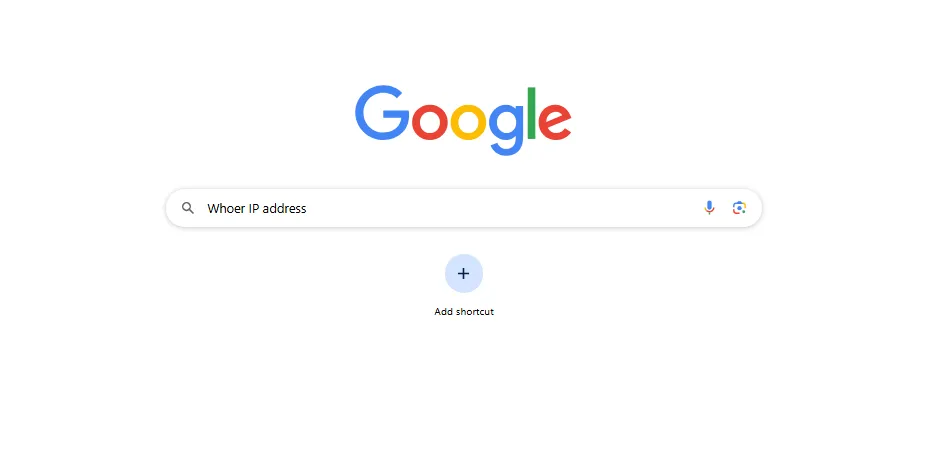
- Step 3- Access the site in the search engine results.
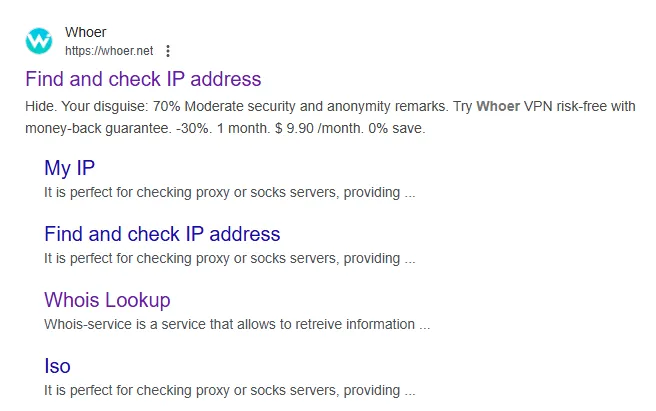
2. Analyze Results
When you access the site, Whoer IP Lookup will automatically analyze your IP address and locate your geographical location. Further, on the display, you will get the results of your query and also will be able to determine your IP address.
Although websites similar to IPSaya, which is now turned down, and Whoer address lookup took its place, showcase data automatically.
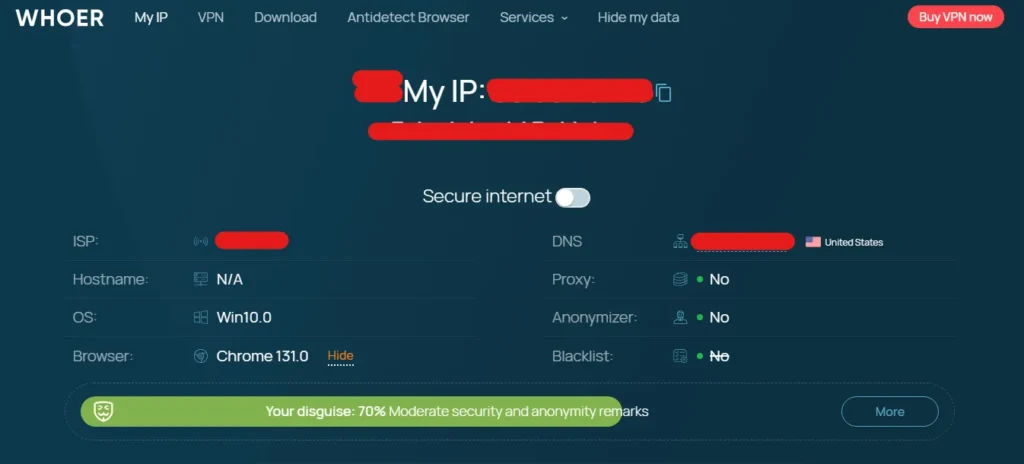
The Closing Note
Whoer IP is a web-based IP locator and geographical location determinator tool that enables users to find their device IP on the internet. This tool also provides users with services like domain lookup to know whether the website is authentic or not.
In this way, users will be able to get an idea about their devices’ IP addresses possibly IPTV and more on the internet and where people will see them. Further, in the above section, I have compiled two guides on using this tool, whether as domain lookup or IP address lookup, for your convenience.

